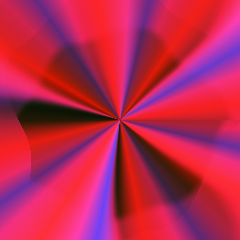FAQ
Frequently Asked
Questions(FAQ)
No ads, no clutter – just clean and secure business communication.
XgenPlus is the most advanced Mail Server and Webmail Client which provides fast, secure and reliable emailing along with unified mailing service. It’s a total email management and relationship solution that has been designed especially to cater to the needs of a company. XgenPlus adds new dimensions to internal communication and brings a whole new meaning to respond to customers by sharing information and pooling resources.
Now, XgenPlus Email Solution is fully IDN (Internationalized Domain Name) & EAI (Email Address Internationalization) complaint and capable of providing an email address in any language.
XgenPlus Enterprise Email Solution is for the individuals and organizations who are looking for Advance email solution. XgenPlus is ideal for ISP / Hosting Companies / Larger Enterprise / SMB / BPO / Colleges and Schools / Government. Here are Top 20 reasons to choose XgenPlus As your Email Solution.
XgenPlus has a list of Unique Features such as Security, Mail Interaction, FAX/ SMS, POP/ IMAP support, Virtual Storage, Delivery Notification and Shared Folder. Highlighted Features of Email Solution are as Follow :-
- Advanced Search Feature
- Delivery Report
- Multi Layered Security
- Auto Image Compression
- Email Alias
- IDN Email/ EAI Compliant
- UI available in 12 languages
- Dedicated App For iOS, Android and Web Mail
- Virtual Storage
- Secured Folder(Extra Layered Security)
- Personalized Group Mail
- Forward many as one email
- Email Management Tool
- XgenPlus instant messaging chat app for an organization.
- XgenPlus mobile attendance tracking app.
YES, Branding is possible with XgenPlus because it is a white label solution, for your configured domain. XgenPlus provide flexible email webmail interface on which you can set customized login screen. For branding you can also set Logo, create Information Page, append HTML signature and Address of your organization will appear on your mail URL.
YES, XgenPlus supports POP/IMAP on Outlook Express and other mail clients. Learn to configure now.
Yes it is a paid service. Start your business with our Enterprise Email solution Service first 30 Days Free Trial.
Shows the last and current login IP address for you verify is someone’s’ snooping in your mailbox. You can also fix your IP address to bar any snoopers and block the access. Read client side and server side security features of XgenPlus.
You can send maximum size of attachments upto 6 MB or Admin can set attachment sizes as per requirement.
Yes, XgenPlus is providing protection from virus through command line anti-virus. Infected mails is deleting before sending to receiver.
XgenPlus offers all email features and helps to respond efficiently to high volumes of email and Web forms.
- It logs electronic interactions and the interaction history with changing the interface.
- Set message rules to define message flow in any of the mail options as required by sender or by the contents of the message.
- Set rule to send SMS alert on receipts of defined emails.
- Send personalised emails in bulk.
You can get 5MB storage space with XgenPlus. If a user needs more space then domain administrator can allow more space to a user.
Each XgenPlus account comes with an administration console, using which, you can easily manage the email ID’s and otheremail-related features.
XgenPlus provides dedicated customer support for all its customers by chat or phone support. Get instant call back request from our XgenPlus Technical and Support Team at Support@XgenPlus.com
You can add email alias by Login to web :-
XgenPlus account – > default setting option – > Add Alias option – > Save
It stores your bulky files, which could be difficult for you to transport by email or for receiver to receive them in their limited storage in inbox. Storage can used for you gain access to the stored mails from any location for reference or use.
Yes, you can easily send a single mail to a group of people in one go just by selecting the group or respective e-mail ids. View in details about personalized trackable bulk mail.
Yes an email can be scheduled by specifying date on the ‘send on’ option. Know more on: https://www.XgenPlus.com/unified-communication/
On viewing you incoming emails you can view complete electronic interaction of emails and also preview the mails in the frame on the left hand side. This gives you full analysis of your interactions with the sender of the mail. This frame is collapsible to give you a better view of the mail under your review.
Secured Folder is a mail folder, which is protected by an supplementary password to double protect your extra sensitive correspondences. This service is available of extra charge.
Under ‘settings’ option you can change password as often as required.
Yes, You can send and receive attachments in XgenPlus. You can send attachment by clicking on Attach file option in your XgenPlus account.
From ‘search’ option you can make a search using various search criteria.
To create personal folder select Folder option > Enter folder Name > Save option.
You can stop unwanted email by blocking email id and domains.
Any Information about Quota exceeding, Warning message, Excess mail return, Retrieval of password, Login errors and Announcements are sent to Alternate Email address.
XgenPlus has a feature of Backup and Restore of Mail Boxes. Admin can take backups or User can request to Administrator for the same.
YES, XgenPlus is providing this great facility to mail users. User can set rules for their mails like which mail comes under which folder if meet the rule criteria.
Yes, you can receive notification on your mobile app when you send/ receive an email in XgenPlus. You can also receive mail delivery notification as well.