
Unique Tips To Detect & Avoid Phishing Attacks
January 3, 2023
How To Schedule Task Efficiently In An Email?
April 2, 2023How to send high priority email via XgenPlus to get receivers attention
We usually receive a lot of important emails and messages, that may get overlooked in our long list of messages.Unfortunately get into the trash without a glance on it. If you’re sending an email that requires receivers attention, you can set the priority for the email, allowing the recipient to find it quickly.
Here’s the step by step guide : How to send prioritized email via xgenplus
Compose your email.Click on show advanced feature and change the priority option from default to high priority.
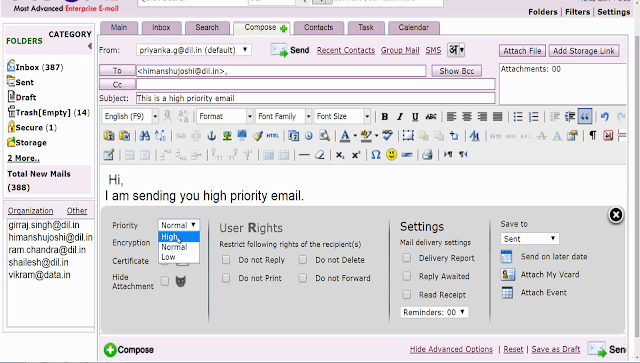
High priority email received in XgenPlus are marked with a red exclamation mark in the sender’s as well as receiver’s email account.
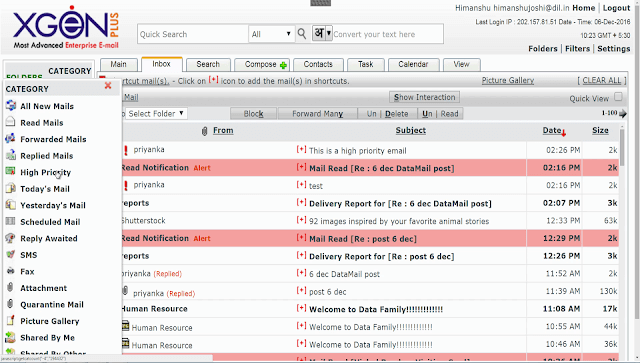
This mark shows priority or importance of an email and makes the high priority mail easily searchable. The receiver can directly look at the high priority emails all at once from high priority option under category menu.
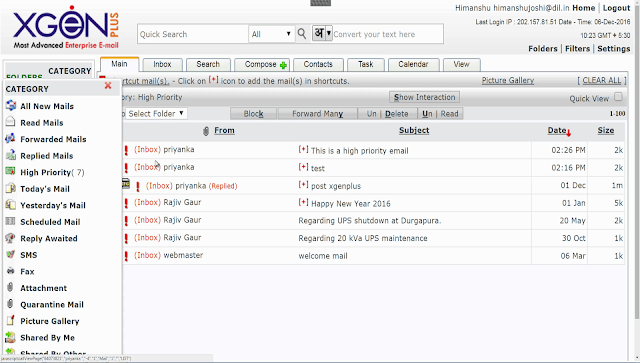
Have a look at the video for step by step procedure
Now that you have understood the importance of high priority emails. Start using it on your XgenPlus email account or if you don’t have email account start it with xgenplus free demo.




