How To Enable Out Of Office / Set Vacation Email / Auto Reply Email
An auto reply response is pre-designed reply to an email. Out of office enables user to send an automated reply when user is not available in office or at workplace. When a user go on vacation and take a week off from work, user can set an auto reply or default email for everyone.
User can manually turn it on, using time, dates, and week days as per their criteria.
Out Of Office Xgenplus
User can set an auto reply or out of office email reply in two ways. In out of office user will get two option
- My organization- when user wants to give an auto reply to an email within the organization when he/she is not available in the office, then user can select ‘my organization’s option. And can set auto response for sender.
- Other Organization- when user wants to give reply to clients,friends or other members out of the organization then user can select ‘other organization’ option. And can set auto response for other organization’s members.
Set up out of office in Xgenplus
1. Click on the ‘Settings’ option.
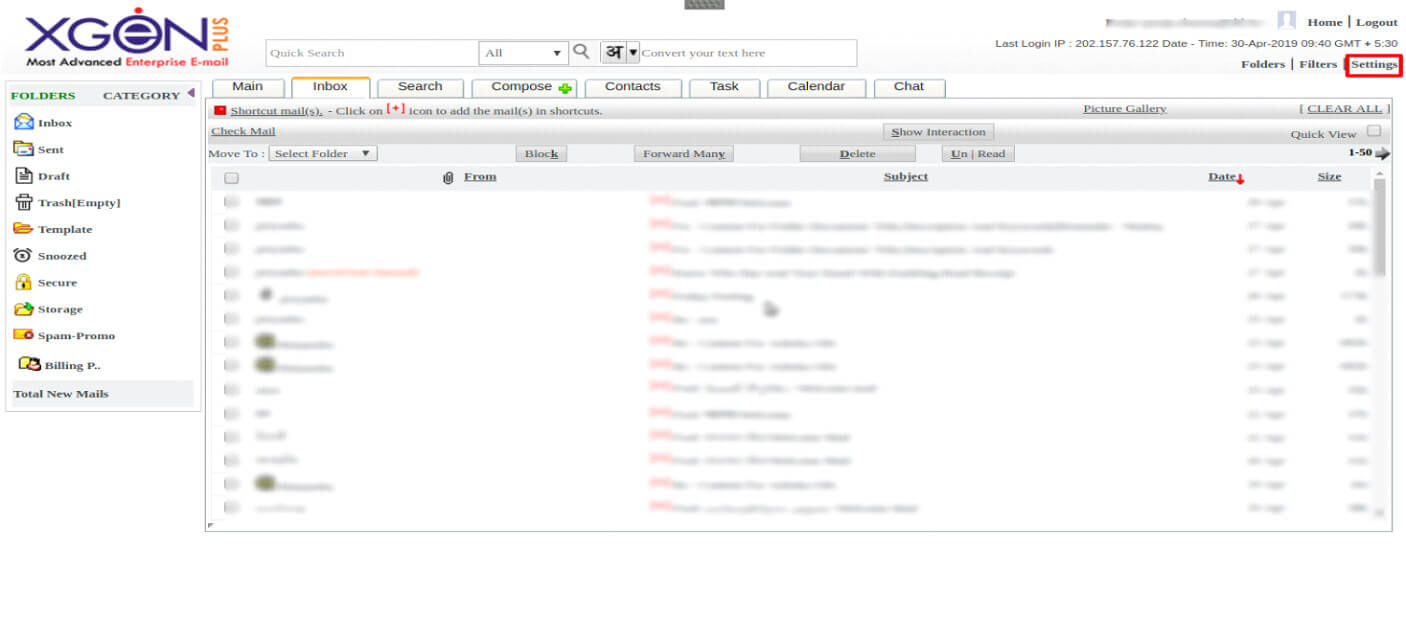
2. Select ‘out of office’ from the list that appears in left handed column.
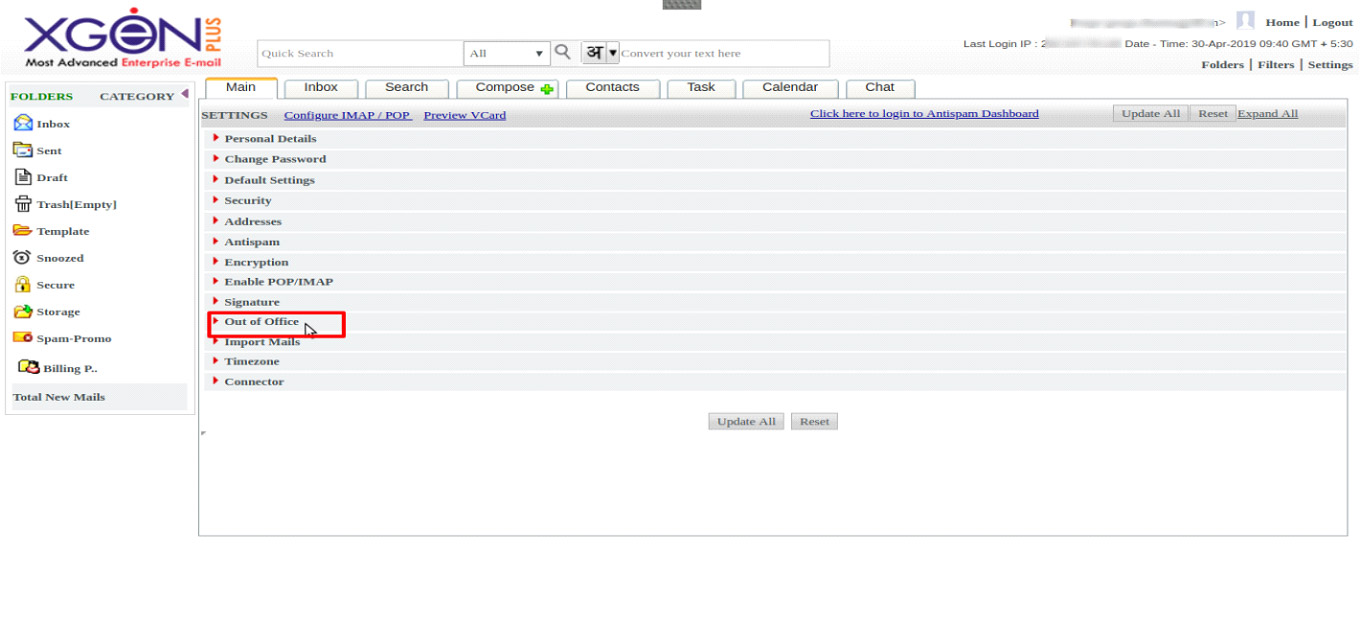
3. Select criteria- My organization or Other Organization
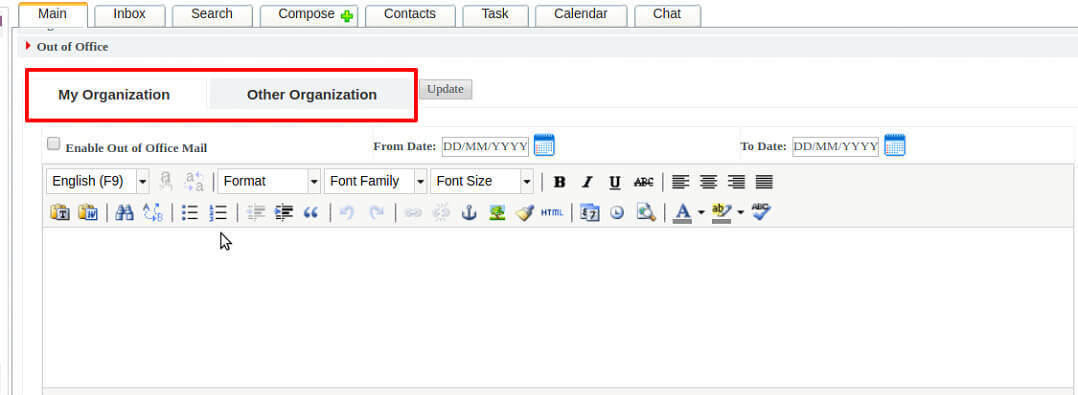
4. Type preferred message in Mail Body.
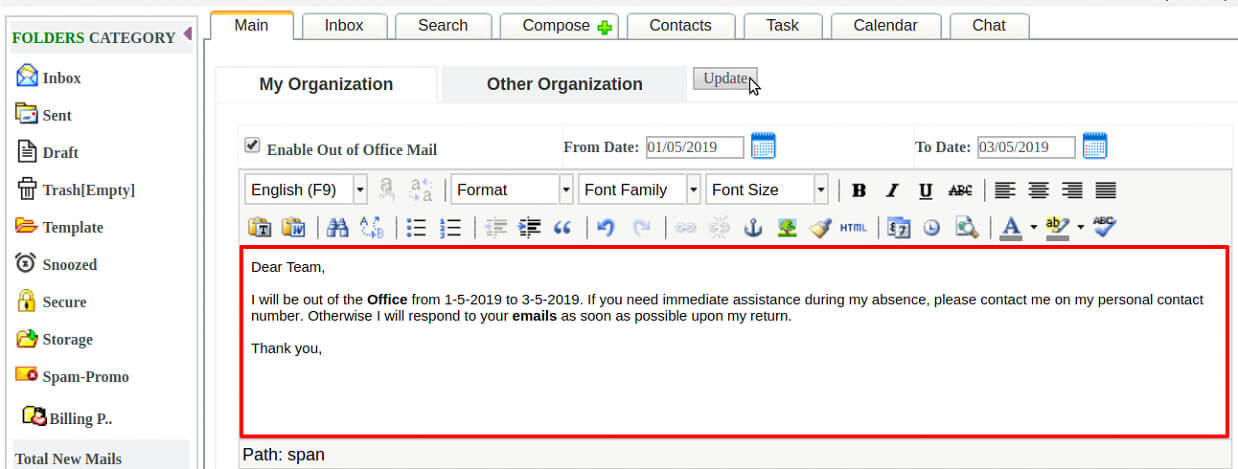
5. Select Time Period and Start and End date.
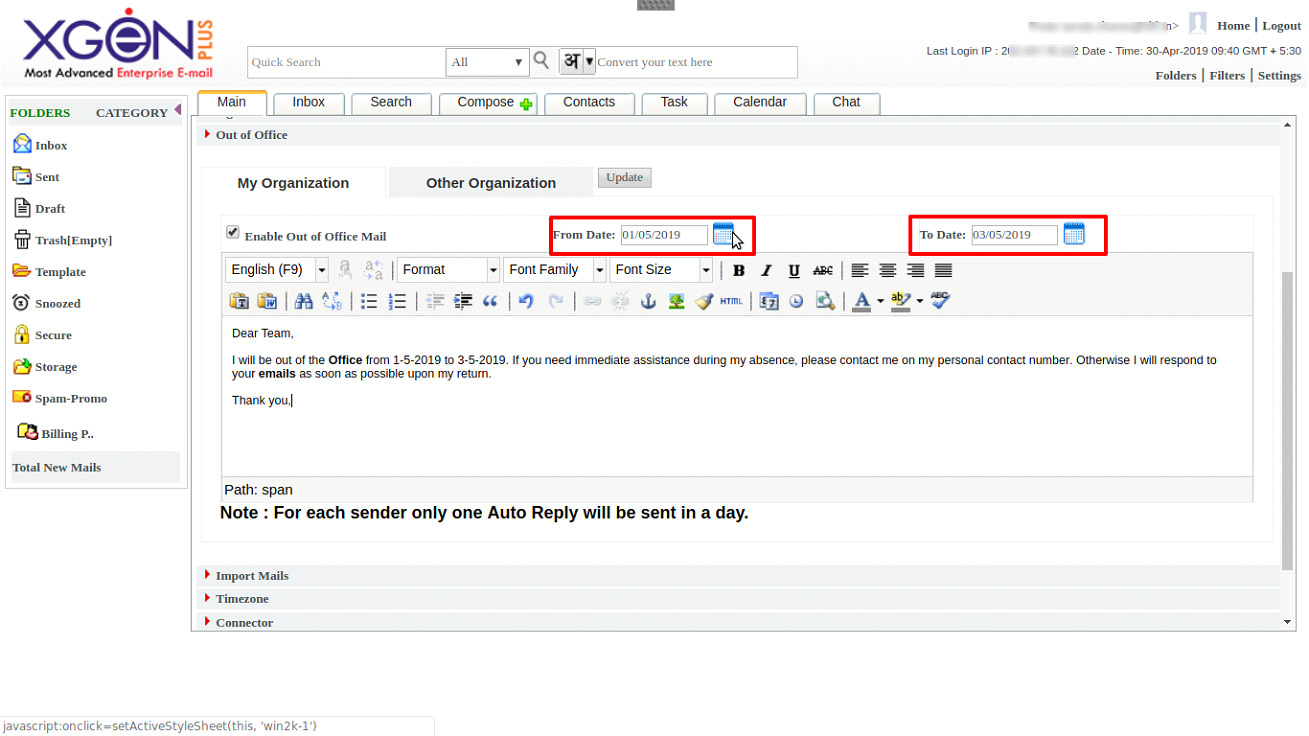
6. Click on ‘Enable out of office mail’
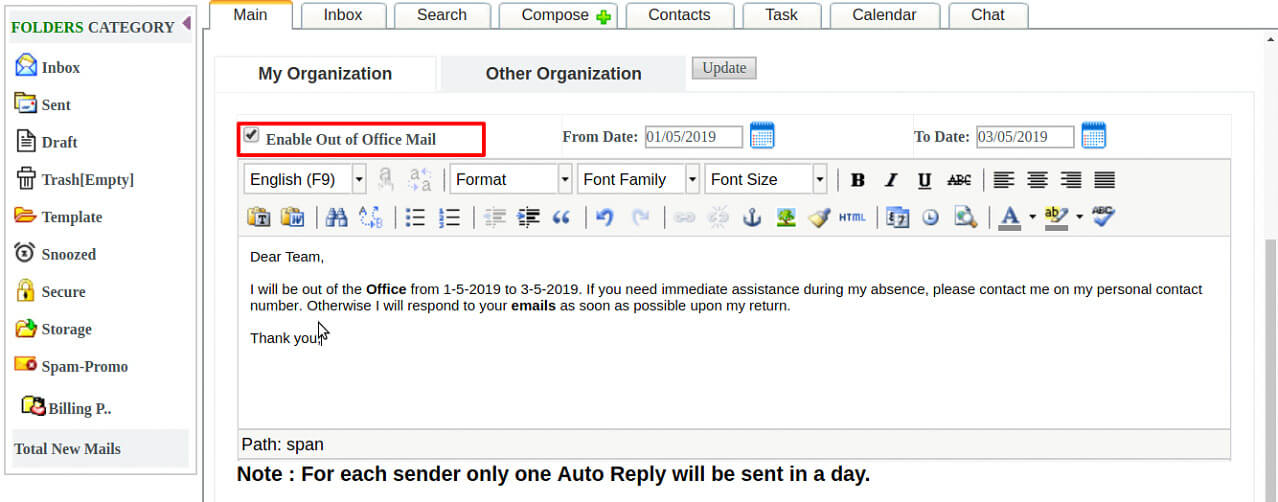
7. Click on the ‘Update’ option
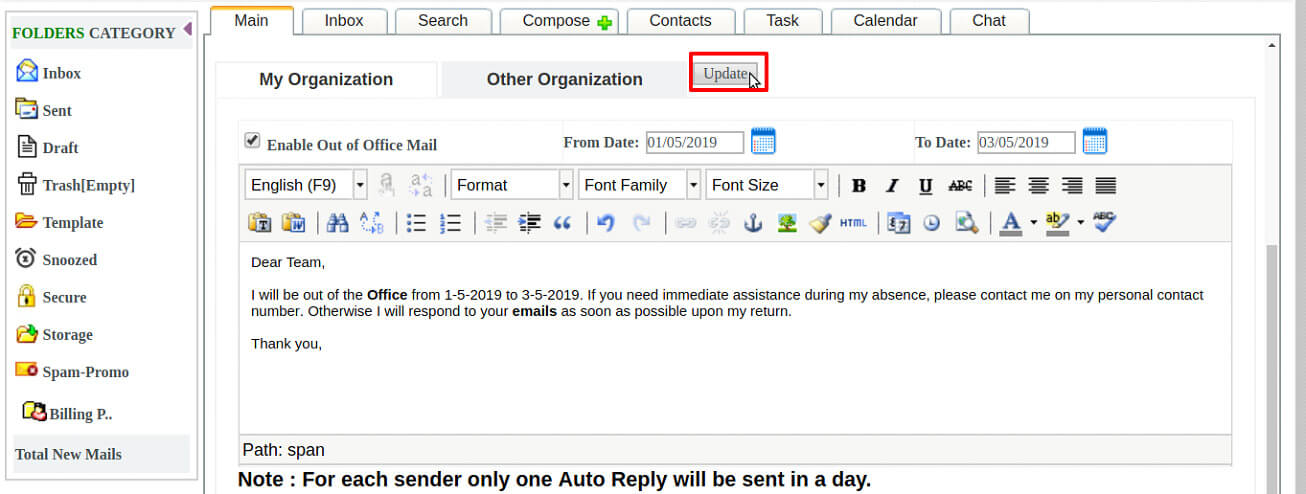
When an email is received within organization or the other organization, within the Set Time range then they will get the pre formatted auto response on that email.
